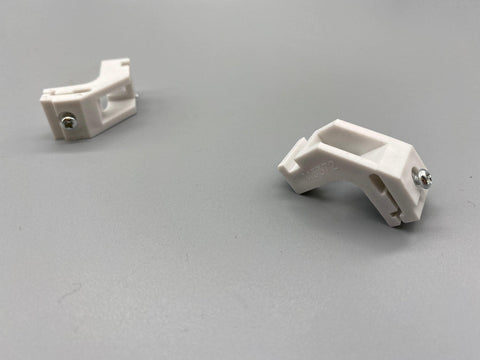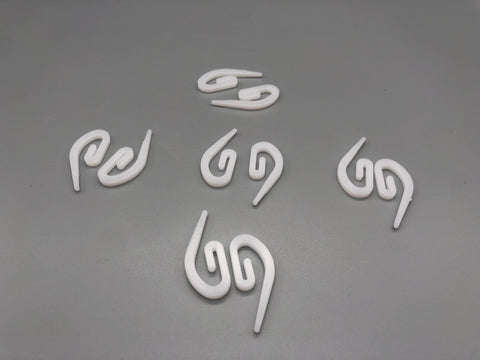Workroom Supplies
next js:-
rendering:-
react js rendering ui on client side where as next js render ui on server side and also give flexibity in rendering
client side rendering means server send html and js file browser excute those file and render the content on window
server side rendering means server renders the files and send the complte renderd page to browser that is shown on window
client side is not good for seo as it makes site crawling hard so we need server side rendering
routing:-
in react js we use react-routes package for routing between pages but next js uses file based routing system i.e we create folder for every page we want
next js have flexibility to create full stack app
code splitting:-
in react we have to do manula code splitting and optimization but next do it automatically
next js manages multiple things:-
routing
code splitting
seo
rendering automatically
-------------------------------
to created a next js app
npx create-next-app@latest ./
the above will create a next app on the current directory with the latest version
routing can be done in 2 ways using src folder or app folder
component can be of 2 types server component and client component and by default all component in app folder in nextjs
to use a component as client component add "use client" at top of the page
whenever we use hooks we should use client side component
when to use server or client component?
read about rendering in nextjs docs
basically write server component and if there is any error switch it to client component aso use client component if using any react functionality like hooks, events etc.
routing in nextjs:-
to create route we just need to create a folder in app folder for ex create a folder with about name and add a file page.js now the contnet in page.js will run on localhost:5000/about (very simple) we can create nesting routes in the same way by creating folder inside folder
to have dynamic route we create a folder with [postid] like this and then page.js in this page.js we can have dynamic postid as prop
layout.js act as entry point to our app and page.js as home page of our app but we can also create layout.js page for particualr folder in app directory so this layout file help us to implement a functionality for pages of particular routest
loading.js can also be created for particular folder it helps us to show a component which can have a skeleton structure or a simpler spinner till our page is getting loaded.
error.js file is used to handle error in our app we can created error.js file for each route. error component must be client component. this file run automatically run when error occurs
what is app route and page route in next js and there diffrence ?
data fetching priciples:-
server side rendering(ssr) :- request a new rendering cycle and data fetching
// here data will not be stored in cache ad fetched again every time component is rendered
await fetch("",
{cache:"no-store"}
)
static site generation(ssg) :- if we remove cache part from the above request it become by default static site generation. idle for content that dont chagne frequently
incremental static generation(isg) :- it combines the both from above we will store cache but for particular time using {next:{revalidate: 10}}
next.js api endpoint:- next js also allow us to create api endpoint in it allowing us to create full fleged app with backend
next js have everything a backend have middleware parsing authecheck
we can create api foder in app directory and write our all api thre rather that having route.js in pages directory which will clash with pages route
app -> api -> post => route.js
we can defines meta data in 2 ways
1:- static metadata
in component write
export const metadata ={
title:"Home"
}
2:- dynamic metadata
export async function generateMetadata({params,searchparams}){
const product = await getProduct(params.id);
return {title: product.title}
}
setting project:-
npm i bcrypt mongodb mongoose next-auth
we create components folder folder at rood directory to create reusable component
other folders we can created are util(for utility function) models(for mongodb models) styles(we can created global styles in this folder)
.env for enviorment variables
2 main files in app folder are page.js and layout.js
npm run dev
if error occur because of root directory go to jsconfig.json and remove / from path
To link from one page to another we use
import Link from "next/link"
import Image from "next/image" :- allow us to use image and automatically optimize it
Tie-Back Hooks
 |
|||
Silent Gliss |
|
Sorry, there are no products in this collection